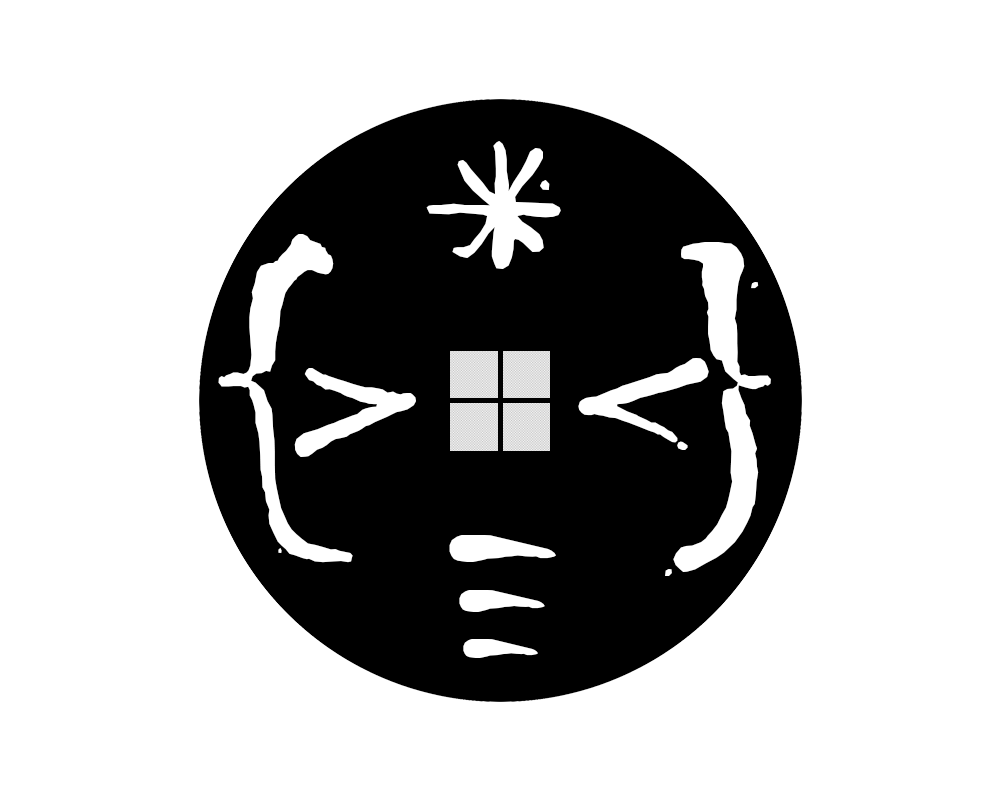The boys wanted to get stomping on the project code right away (I did too) but I knew this would be a great opportunity to distill some of the assumed magic of code and that it takes a lot more than copy-n-paste and a browser. I think a lot is gained and lost on the magic of the interwebs with the "it just works" mentality. Not that things have to be difficult or over baked but I believe that there is much to be gained for having a "big picture" perspective to software.
Today we focused on:
- getting our project all planned out using sudo scrum (didn't want to get wrapped up in teaching them the process in depth; just that there is a process and it can help)
- a repo going on github
- creating a greenfoot scenario
- theme music - because every great game has cool theme music, and we were doing a lot of admin stuff for the project and I wanted the kids to have fun mixing music.
Project planning:
Using scrum, we generated cards and hijacked the grocery list whiteboard and began planning. I asked the kids questions like what do you want the game to do?, how do you think it should work?, how will you play the game? what do you want things to sound like? and so on. Their answers, to my surprise, were somewhat practical for a 5 and 6 year old. I assumed that they would say things like, "I want to control the turtle with my mind," or "the turtle can fly and breathe fire to destroy the trucks." The answered with we can use the "arrow keys" or "w:a:s:d" to move the turtle (apparently we need to lay off the games, their familiarity with default game controls and their ability to name them was frightening). Here are the resulting cards from their answers:
- Make game sound effects(truck sounds, turtle sounds, turtle getting hit sounds)
- Make code project
- Make story about why the turtle is doing what he is doing
- Make the turtle and truck graphics
- Make place to put our code so we dont loose it
- Make music
- Make turtle move
- Make trucks move
- Make world for trucks and turtle
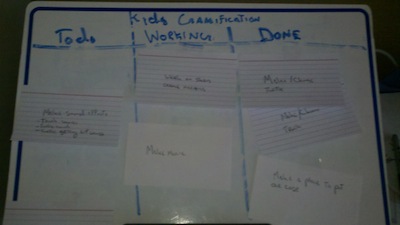
Getting a repo going:
I let them type the commands in terminal, they said it felt like they were super spies trying to save the world (I never really thought of it that way...)
We...
- generated ssh key - just follow the instructions here
- setup a github account - just follow the instructions here
- created a local repo - - just follow the instructions here
- pushed the code
Creating a greenfoot scenario:
If you are parent of really young kiddos with limited attention spans like me I would recommend going through the greenfoot tutorial before you begin your senario with your kids. The tutorial will get greenfoot setup and get you aquatinted with the greenfoot API
Creating the theme music:
This was pretty fun. The kids mixed samples using Aviary audio editor. You can listen to the sample mix here.

Once we did the mixdown on the samples we made into an mp3 using the same tool and added it to our github repo.
That was it for today. Tomorrow we should have some working code g2g. We will spend the next 3 days working on code, testing and content. Finishing the game at the end of the week.
Related posts: kid gamification - planning,
kid gamification - day 1,
kid gamification - day 3, the finale